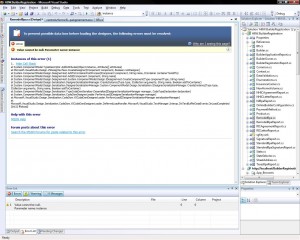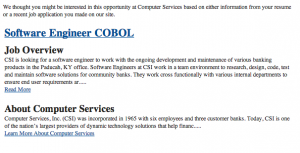Awesome!! It looks like my company has ok’ed me to attend this years Google IO 2013 conference. Each year Google does a conference for developers covering a wide range of topics from Android development to web development. I am particularly interested in the web development of course. I hope this year they do it just like last year, break the sessions up into tracks, you either choose to take the Google related tracks or you can choose to take the web development tracks. And of course its rumored that all attendees will be receiving Google’s first phone code named X. The biggest problem from what I have read about the conference is that it sells out so fast its really hard to get a ticket, and last year the system went down during registration so a lot of people did not get to attend. Here’s to hoping that I do get to attend so I can come back and blog all about it :).
Here is a link to the registration page: Google IO 2013